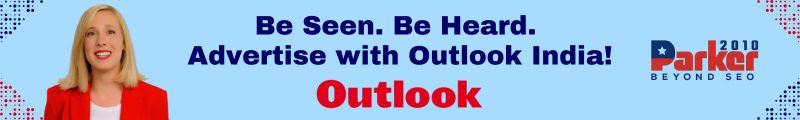First, you need to find leads, which can be the hardest part. Then you need to get their email addresses and send them an email that they’ll actually open, read, and respond to. And you have to do that hundred, maybe thousands of times.
Fortunately, LinkedIn makes this whole process a lot easier.
Cold emails are usually for selling something. A product, a service, an idea. So you’ll be selling to people in a specific industry. And LinkedIn is the place where professionals hang out online. LinkedIn lets you connect and contact people in your industry.
If you have the right features and tools, you can base your entire cold email campaign on LinkedIn’s platform.
How To Use LinkedIn For Cold Emails
Let’s go through the step-by-step process for using LinkedIn to create better cold emails.
Before you go through these steps, you’ll need LinkedIn Sales Navigator, an affordable premium account. I’ll be going through how to generate and contact leads using Sales Navigator, which lets you find hundreds of potential leads in a matter of minutes.
Because you start with promising leads, you’re more likely to get responses. And that’s ultimately what you want.
Create a leads list
The first thing you’ll want to do is create a leads list, which you can do within LinkedIn. This is where you bookmark profiles of people you want to contact (more on finding people below).
To make a new leads list from your Sales Navigator account, go to Lists → Lead Lists and click the “Create Lead List” button. If it’s your first list, the button will be in the middle of the page.
Give your list a title and then you can start finding people to add to this list.
Use the Advanced Search filters
To find leads, click on “Search For Leads.” You can then search for people, filtering the results by:
- Industry
- Location
- Employment history
- Your products and services
- Keywords
- And many more…
This narrows your options so that you end up with more promising leads. And that will lead to more effective cold emails.