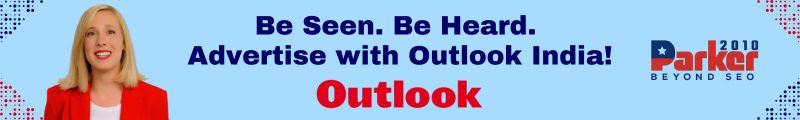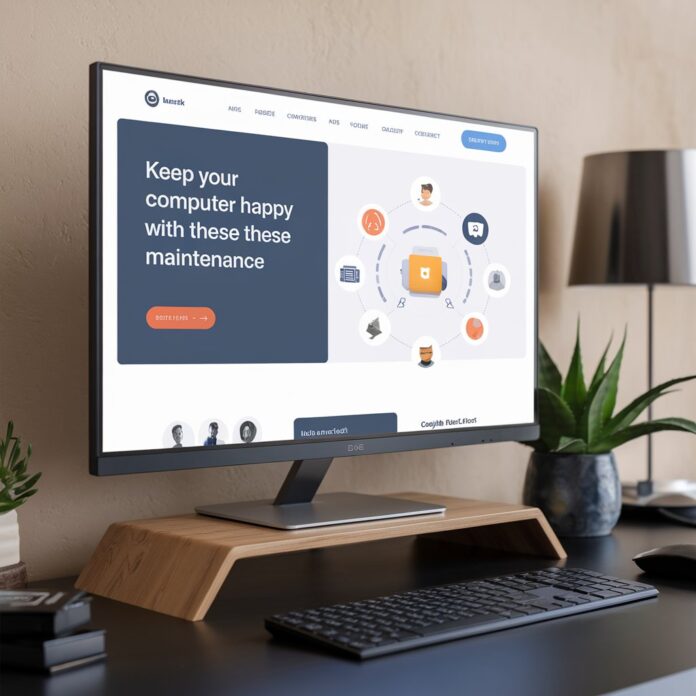Computers are an essential part of our daily lives, from connecting with loved ones to powering professional tasks. But just like any other tool, they require regular maintenance to perform at their best. A well-maintained computer not only runs efficiently but also lasts longer. In this blog post, we’ll explore key maintenance tips to keep your computer healthy and ensure it serves you faithfully for years to come.
Regular Software Updates
Keeping your computer’s operating system and software up to date is crucial for maintaining its health. Updates often include security patches that protect against vulnerabilities, as well as performance improvements that keep your system running smoothly. Ignoring these updates can leave your computer exposed to threats and hinder its performance over time.
Setting up automatic updates is a smart way to ensure your system stays current without requiring constant attention. Most operating systems and applications offer this feature, allowing you to schedule updates at convenient times. This ensures your system benefits from the latest features and security improvements, giving you peace of mind.
In addition to automatic updates, manually checking for updates every few weeks can help catch any missed patches or software enhancements. This proactive approach ensures you don’t miss out on critical improvements that can keep your computer safe and efficient.
Managing Storage and Deleting Unnecessary Files
Storage management is another important aspect of computer maintenance. Over time, computers accumulate files that can clutter storage space and slow down performance. Regularly organizing and cleaning up your files helps optimize storage and improve your computer’s speed.
Start by identifying and deleting unnecessary files, such as old documents, downloads, and temporary files. Most operating systems provide built-in tools for disk cleanup that can help identify these files and remove them safely. Freeing up space not only boosts performance but also makes room for important files and applications.
Additionally, organizing your files into clearly labeled folders makes it easier to find what you need and reduces clutter. Consider using cloud storage solutions for files you don’t need instant access to, freeing up local storage space and providing an additional backup layer.
Protecting Against Malware and Viruses
Malware and viruses pose significant threats to your computer’s health. Installing reputable antivirus software is essential for protecting against these threats. Antivirus programs provide real-time protection by scanning for malicious files and blocking potential threats before they can cause harm.
Performing regular scans ensures any hidden threats are identified and removed. Scheduling weekly scans allows your antivirus program to thoroughly check your system for malware, keeping your computer safe and secure. In addition to antivirus software, practicing safe browsing habits can further reduce the risk of infection.
Avoid opening suspicious emails or clicking on unknown links, as these are common ways for malware to infiltrate your system. Staying informed about the latest phishing scams and knowing how to recognize them can help you avoid falling victim to cyberattacks.
Optimizing Startup Programs
Startup programs can significantly affect your computer’s boot time and performance. Too many programs launching at startup can slow down the process, leaving your computer sluggish and unresponsive. Managing startup programs is crucial for maintaining optimal performance.
Start by reviewing the list of programs set to launch at startup. Identify which ones are necessary and which can be disabled or set to manual launch. This simple step can dramatically improve boot times and free up system resources for tasks you need.
Most operating systems provide tools to manage startup programs easily. By accessing these settings, you can customize which programs launch automatically, ensuring your computer boots quickly and efficiently each time you turn it on.
Backing Up Data
Data loss can occur unexpectedly, whether due to hardware failure, accidental deletion, or malware attacks. Regular data backups are essential for protecting your valuable information and ensuring it can be recovered in case of loss. Backing up your data doesn’t have to be a daunting task; numerous methods are available to suit different needs.
External hard drives are a popular choice for data backups, offering a physical copy of your files that can be stored separately from your computer. Cloud services provide an alternative by securely storing your data online, accessible from any device with an internet connection.
Consider setting up automatic backups to ensure your data is regularly saved without requiring manual intervention. This proactive approach protects important files and provides peace of mind knowing your information is secure.
Cleaning the Hardware
Physical cleanliness plays a crucial role in maintaining your computer’s health. Dust and debris can accumulate inside the computer tower and around peripherals, affecting performance and potentially causing hardware damage. Regular cleaning helps prevent these issues and prolongs your computer’s lifespan.
Start by gently cleaning the computer tower’s exterior using a microfiber cloth to remove dust and smudges. For the interior, use compressed air to blow out dust from fans and components, ensuring adequate airflow and preventing overheating.
Monitors and peripherals like keyboards and mice also benefit from regular cleaning. Use a damp cloth to wipe down surfaces, and consider using cleaning wipes specially designed for electronics. Keeping your hardware clean not only improves performance but also enhances your overall computing experience.
Time for Professional Help
While regular maintenance can address many common computer issues, some problems require the expertise of a computer technician. If you encounter persistent issues or suspect hardware failure, seeking professional help ensures your computer receives the necessary care.
Computer repair stores, such as those in Sandy, provide a range of services including diagnostics, hardware repairs, and expert troubleshooting. Their knowledge and experience can pinpoint underlying issues and deliver dependable solutions to restore your computer’s functionality.
Establishing a relationship with a trustworthy computer repair shop ensures you have a reliable resource to turn to when facing technical difficulties. Regular check-ups and professional maintenance can complement your efforts, keeping your computer running smoothly.
Conclusion
Regular maintenance is crucial for your computer’s performance and longevity. This includes updating software, managing storage, protecting against threats, optimizing startup programs, backing up data, and keeping hardware clean. Engaging with the community can offer valuable insights into effective maintenance routines. A well-cared-for computer will serve you well for years!